School Savers - 84 Plus CE App for Chrome OS, 3-year subscription (min. 5)
|
|
|
|
Top > Software > TI-84 Plus CE for Chrome OS > 84 Plus CE App for Chrome OS, 3-year subscription (min. 5) |
|
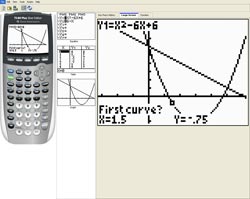
 View Larger Image View Larger Image
|
84 Plus CE App for Chrome OS, 3-year subscription (min. 5)
PRICE: 28.90
|
|
84 Plus CE App for Chrome OS, 3-year subscription (min. 5) Description
|
|
Minumum purchase five licenses.
Account based licensing - Student and teacher will sign-in to the application to use.
Supports Google Single Sign-On - Students can use the same username and password as the rest of their Chromebook resources.
Easily manage licenses - IT administrators will be able easily assign permissions to specific students. Work up to seven days offline (internet access is required for application use).
Discount for Purchase Orders:
Public school districts (non-charter) using a P.O. may have 30-day terms (payment by check). Email your P.O. to [email protected] or fax to (562) 988-0888. Do not enter your order on-line. Please include subscription start date and administrator contact information.
5-40: $28.12
41-200: $26.75
201-600: $24.75
Larger quantities please call (800) 221-120 or email [email protected] for a quote.
TI-SmartView for TI-84 emulator software for Chrome OS is an easy-to-use, effective demonstration tool for leading the classroom exploration of math and science concepts. TI-SmartView complements classroom calculator use by projecting an interactive representation of the calculator, plus offers many unique instructional capabilities.
Highly interactive computer emulation of TI-84 Plus and TI-84 Plus-CE, and also appropriate for other TI83/84 models.
Helps increase student understanding of concepts by showing multiple, simultaneous representations of graph, table, and equation screens. (as recommended in the NCTM Standards).
Increases teacher familiarity and comfort with graphing calculator functionality through preloaded demos (scripts) from TI.
Provides a clear and easy way for students to follow along by graphically displaying key press sequences.
Easily integrates with existing projection systems and interactive whiteboards for viewing by the entire class.
"Always on top" feature for use with whiteboards
Freely resizeable application window
Key Press history on large screen view
Contrast options for visually impaired
|
|
|
|
::
DIRECTORY :: NEW RELEASES :: SEARCH :: SPECIALS :: HOME :: E-MAIL US ::
:: SHIPPING & TERMS :: WARRANTY :: PRIVACY POLICY ::
© 2023 School Savers :: 3809 Pine Avenue :: Long Beach, CA 90807
(800) 221-2120 :: Fax: (562) 988-0888 (Mail order only - no walk-ins)
|